To give correct information to the customers you can use CallGuide Answer, the self learning knowledge base for questions and answers.
Open the tool via Menu | ![]() CallGuide Answer. If there are more than one available portal for your organisation area you select which one to be used, in the extra field at the top.
CallGuide Answer. If there are more than one available portal for your organisation area you select which one to be used, in the extra field at the top.
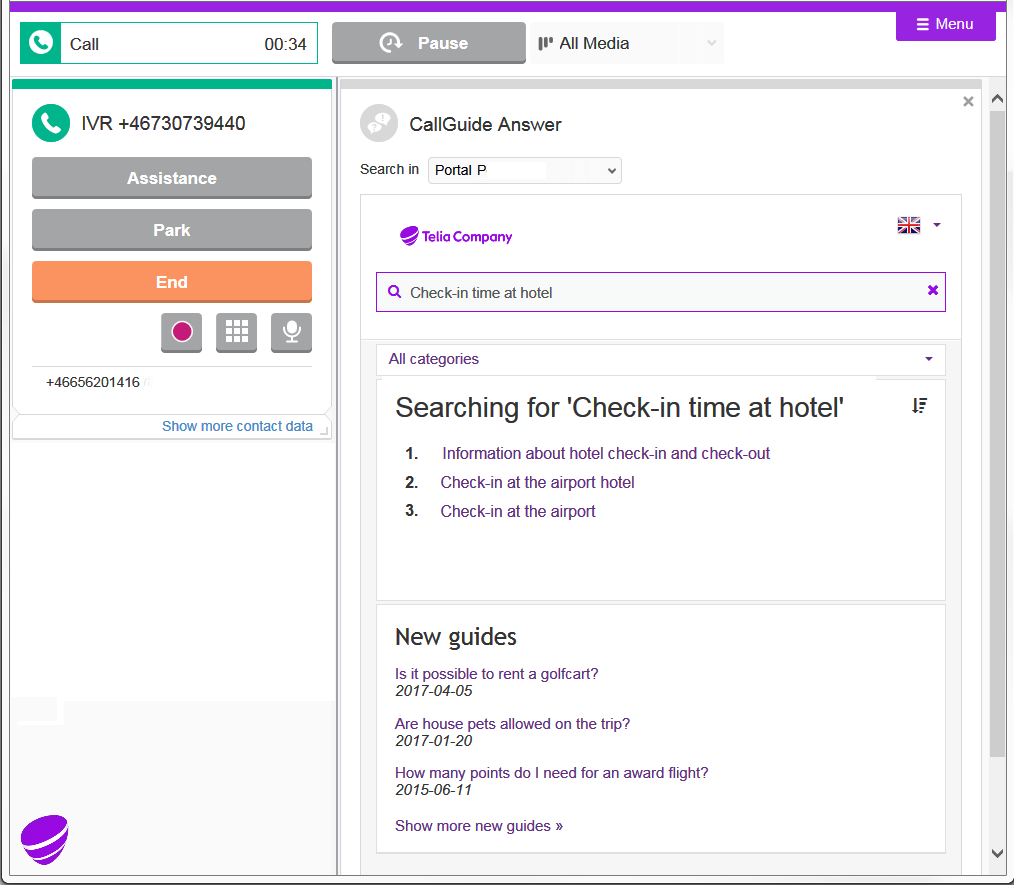
If automatic search is configured,CallGuide Answer opens with auto searched words, detected from the incoming contacts. In CallGuide Agent default settings you choose if automatic search is to be performed, by selecting the name of the preferred smart FAQ portal, and if answers are to be displayed before or after accepting the contact.
The names of the portals are set in the CallGuide Admin window CallGuide Answer portals .
Read more about the tool in What is CallGuide Answer?, The agent's view and The web visitor's view